Securely sign out from multiple websites with a single click. Perfect for shared computers and privacy-conscious users.
Download NowClears session cookies and authentication tokens without storing any credentials.
Quickly find specific websites among your active logins with the search feature.
Choose individual sites or logout from all with one click.
All processing happens locally in your browser - no data collection.
The extension detects all websites where you're currently logged in by checking for session cookies.
Choose specific sites to logout from or select all with the checkbox.
Click the logout button to securely sign out from all selected websites.
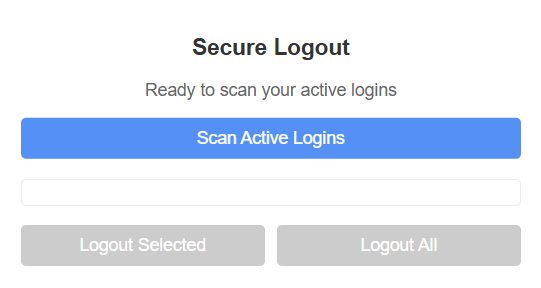
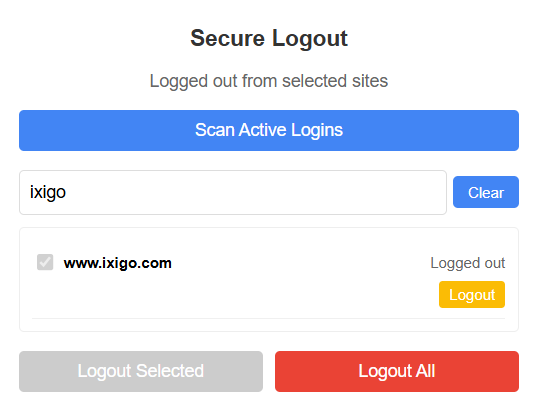
chrome://extensions (Chrome) or about:addons (Firefox)